I’m using a few development servers over SSH, and for that I have used myEntunnel to tunnel a few remote ports to my local machine. When I screw up my configuration or forget to start myEntunnel, Firefox is “smart enough” to change “localhost:9090” into “http://www.localhost.com:9090” when it can’t reach the local port.
More people are having this problem, and apparently there is a configuration trick to stop Firefox from adding “www” and “com” to the URL when it can’t reach the site. Read more about it at the latenightpc blog.
In FireFox 2, do the following:
- Type about:config in the address bar and hit return.
- find browser.fixup.alternate.enabled
- double click the “true” value. The line will become bold, and the value will change to “false”
That’s it. Happy browsing!
 Follow this blog via your RSS reader.
Follow this blog via your RSS reader.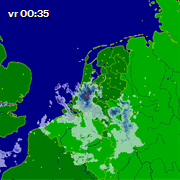
Thanks a lot!
Dear Rolfje,
This post was very interesting. I am new to web development and when I tried to find localhost, my firefox browser was behaving exactly as you described.
Now that I’ve followed your instructions, instead of going to http://www.localhost.com, it simply says Page Load Error. Is this an improvement? How can I access the web server on my own computer ?(I have installed XAMPP and Joomla and would like to get started already!)
TIA!
“Page Load Error” is an improvement because now the browser is telling you that it can not connect to anything on port 80 of your local computer. This can be because:
1) your firewall is blocking traffic on that port, or
2) that your server program is not running.
I have no experience with XAMPP and Joomla, but I’d check my firewall if I were you. Otherwise, try to find a good forum on Joomla, there are quite a number of Joomla users out there who are willing to help you I’m sure.
For fixing Page Load Error, you have to disable IPv6 in Firefox.
Go to “about:config” and change “network.dns.disableIPv6″ to true.
Now it works!
None of this stuff works! Changing any about:config parameters get ignored. Firefox is turning into I/E!
If you would care to elaborate, maybe we can help you. The original post is from 2008 by the way.