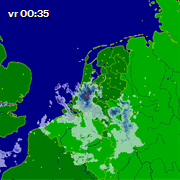![]() In Java, the DateFormat.parse() method is a funny little critter. It helps you by trying to figure out what date you actually meant when you typed in “35/12/2O10” (note the letter “O” in 2O10). In this case, it will parse the date without errors or warnings, and returns the date “11/12/04” (November 12th, 0004). That’s because it thinks “35” is a month, and “2” is the year, ignoring everything after the letter “O”.
In Java, the DateFormat.parse() method is a funny little critter. It helps you by trying to figure out what date you actually meant when you typed in “35/12/2O10” (note the letter “O” in 2O10). In this case, it will parse the date without errors or warnings, and returns the date “11/12/04” (November 12th, 0004). That’s because it thinks “35” is a month, and “2” is the year, ignoring everything after the letter “O”.
DateFormat tries to convert the “35th month” into 2 years and 11 months, and correct the date accordingly. df.setLenient(false) prevents this, but that still leaves the problem of the parsing stopping at the first wrong character without warning.
I needed a much stricter way of parsing dates, and yesterday I found an elegant solution to this problem. It’s so small I was able to tweet it in less than 140 characters, but I thought it deserved a decent blogpost so here it goes:
public Date parseDateString(String inputDateString)
throws ParseException {
DateFormat df = DateFormat.getDateInstance(DateFormat.SHORT);
Date parsedDate = df.parse(inputDateString);
if (!inputDateString.equals(df.format(parsedDate))) {
throw new ParseException("Invalid Date", 0);
}
return parsedDate;
}
The brilliance here is in the comparing of the formatted date with the original input. The method returns a normal ParseException so you can perfectly replace your original df.parse() calls with it, making them more strict.
Thanks to Bas for this elegant and simple solution.
 Follow this blog via your RSS reader.
Follow this blog via your RSS reader.