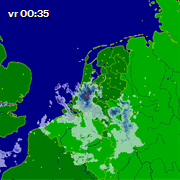Suppose you have a Java Swing application which you can start by typing the following on the command line:
java -jar myTerrificSwingApp.jar
If you want to make that application start from the Finder in OSX, there are a lot of options which range from ugly to convoluted. If you need a quick fix, here’s how to do it.
Open ScriptEditor.app on your Mac, and copy paste:
— Get path to this script using “/” in stead of “:” as seperators
set myPath to POSIX path of (path to me as string)
— Save text item delimiters and set it to “/”
set delims to AppleScript‘s text item delimiters
set AppleScript‘s text item delimiters to “/”
— Get the whole string except the last token, and add a “/”
set myFolder to (text 1 thru text item -2 of myPath) & “/” ¬
as Unicode text
— Restore default text item delimiters (being tidy)
set AppleScript‘s text item delimiters to delims
— Start java from this directory, as nohup and background
— so this applescript can disapear from the Dock
do shell script ¬
“cd “ & myFolder & ¬
“; nohup java -jar myTerrificSwingApp.jar &”
Save the script as “Application Bundle” and don’t forget to un-check the startup window option. If you have some extra time, you can open the package contents of the app, and replace the Contents/Resources/applet.icns with your own icon.
There are a lot more ways to do this, for instance you can also put your jar file inside the app bundle, or build a double-clickable jar file, or bundle a complete application. You can find more info on all these options on the Apple developer website.
 Follow this blog via your RSS reader.
Follow this blog via your RSS reader.